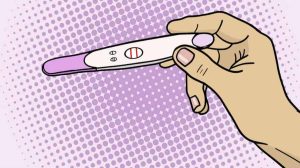Activating Windows 10 is a crucial component in ensuring full access to all operating system features and updates. An unactivated copy of Windows can not only restrict access to specific customizations, but can also affect your computer's security and performance. Therefore, making sure your Windows 10 is activated is an important step in keeping your system running smoothly.
Many users, especially those who have recently upgraded or installed Windows 10, may not be aware of how to check their system's activation status. This article aims to provide a clear, detailed guide on how to check if your Windows 10 is activated, helping you ensure you're getting the most out of your operating system.
Steps to Check Windows 10 Activation
Checking Windows 10 activation is a simple and quick process that can be performed by any user, regardless of their level of technical skill.
Before we start listing apps, it's important to clarify that checking Windows 10 activation does not require third-party apps. The operating system itself offers an integrated tool for this purpose. Next, we will show you how to access and use this tool.
Checking Activation Status
- Access System Settings: Click the Windows icon in the bottom left corner of the screen and select 'Settings', which is represented by a gear icon. This will open the Windows Settings menu.
- Enter the Activation Section: Within Settings, navigate to the 'Update and Security' section. Here, you will find several options related to security and updating your system. Select the 'Activation' tab in the side menu.
- Check Activation Status: In the Activation tab, you will find information about the status of your Windows activation. If your system is activated, a message confirming activation will be displayed. Otherwise, you will see instructions on how to activate Windows.
- Activation Issues: If there are problems with activation, Windows will provide an explanation and possible solutions. You may need to enter a valid product key or contact Microsoft support for additional assistance.
- Benefits of Activation: Having activated Windows ensures that you will receive all security and functionality updates, as well as full support from Microsoft. This also ensures that you are using a legitimate copy of the software, which is crucial for the security and stability of the system.
Frequently Asked Questions (FAQ)
1. What happens if Windows 10 is not activated? If Windows 10 is not activated, some features, such as system customization, will be restricted. Additionally, you will receive constant reminders to activate the system.
2. Can I use a Windows 7 or 8 product key to activate Windows 10? Yes, in many cases, Windows 7 or 8 product keys can still be used to activate Windows 10.
3. Is it safe to use third-party activators found on the internet? It is not recommended to use third-party activators due to security risks and the possibility of installing malicious software.
4. Will Windows work normally if not activated? Windows 10 will continue to work, but with customization limitations and frequent reminders to activate the system.

Conclusion
Checking that your Windows 10 is activated is a crucial step to ensuring you're getting the most out of your operating system. Following the instructions in this guide will ensure that you can easily check your Windows activation status and resolve any related issues. Remember, an activated copy of Windows not only gives you the full system experience, but also guarantees access to security updates and technical support.