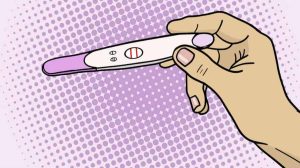With the rise of digital connectivity, the security of Wi-Fi networks has become a significant concern. It's vital to know if someone is using your Wi-Fi network without permission, as this not only slows down your internet but can also pose a security risk to your personal data. Identifying unauthorized users on your Wi-Fi network is the first step to ensuring your digital security and privacy.
In a world where connectivity is essential, protecting your Wi-Fi network from intruders is more important than ever. This article will provide valuable information on how to detect whether someone is using your Wi-Fi network and what measures you can take to prevent unauthorized access.
Methods to Detect Intruders on your Wi-Fi Network
There are several ways to check your Wi-Fi network for intruders. One of the most efficient ways is to use specialized applications that allow you to monitor devices connected to your network. Let's explore some of these apps.
1. Fing – Network Tools
Fing – Network Tools is a highly effective application for network monitoring. It allows you to see all devices connected to your Wi-Fi network. With an intuitive interface, Fing makes it easy to identify unknown devices that may be using your network without permission.
This app not only shows a list of connected devices but also provides detailed information such as IP address, device model, and even the manufacturer. Additionally, Fing has an alert function that notifies you when a new device connects to your network.
2. Wi-Fi Inspector
WiFi Inspector is a robust tool for users looking for a more in-depth analysis of their Wi-Fi network. This app not only detects all connected devices, but also performs speed and security tests, providing a complete report on the health of your network.
With Wi-Fi Inspector, you can easily identify strange devices connected to your network and receive detailed information about each of them. The app also offers tips on how to improve the security of your Wi-Fi network.
3. Network Scanner
Network Scanner is a versatile app that works seamlessly across multiple platforms. It allows you to quickly see all devices connected to your network and provides useful information such as IP addresses and device names.
In addition to monitoring your Wi-Fi network, Network Scanner also has features to help you manage your network, making it easier to identify and resolve connection issues.
4. Wireless Network Watcher
Wireless Network Watcher is a simple yet effective tool for Windows users. It scans your Wi-Fi network and displays a list of all connected devices. The application is lightweight and easy to use, ideal for those who want a quick and uncomplicated solution.
Despite its simplicity, Wireless Network Watcher provides essential information about each connected device, helping you quickly identify any intruders on your network.
5. Who Is On My Wi-Fi
Who Is On My Wi-Fi is another useful app that helps you monitor your Wi-Fi network. It shows a clear list of all connected devices and gives you the option to receive notifications whenever a new device connects to your network.
This application is particularly useful for business environments where network security is crucial. With Who Is On My Wi-Fi, you can keep track of all connected devices and ensure the security of your business network.
Additional Features and Security Tips
In addition to identifying intruders, it's important to take steps to secure your Wi-Fi network. Regularly changing your network password, using a strong password, and enabling encryption are some of the best practices for keeping your network secure.
Frequently Asked Questions (FAQ)
1. How do I know if someone is using my Wi-Fi without an app? You can check this by going to your router's settings, where you can usually see a list of connected devices.
2. Is changing the Wi-Fi password enough to remove intruders from my network? Yes, changing the password will disconnect all devices and only those with the new password will be able to reconnect.
3. Are the mentioned apps safe to use? Yes, all the listed apps are known for their reliability and security.
4. What should I do if I find an unknown device on my network? You should change your network password immediately and monitor the network to see if the unknown device tries to reconnect.

Conclusion
Monitoring who is using your Wi-Fi network is essential to maintaining the security of your data and the integrity of your connection. Using the tools and tips provided in this article, you can easily identify and remove intruders from your Wi-Fi network. Remember that keeping your network secure is an ongoing practice that requires vigilance and regularly updating security settings.