Amazon Prime Video has become one of the most popular streaming services, offering a wide selection of films, series and documentaries. However, there may come a time when you want or need to cancel your subscription. Whether for financial reasons, lack of use or simply because you want to try another platform, canceling your subscription to Amazon Prime Video is a simple process, but it requires some specific steps.
Many users encounter difficulties when trying to cancel streaming services due to confusing interfaces or lack of clear information. This article aims to provide a step-by-step guide to cancel your Amazon Prime Video subscription effectively and hassle-free.
Steps to Cancel Subscription
Canceling your Amazon Prime Video subscription involves a few steps that can be performed on any device with internet access. We will guide you through each step of the process.
Before we begin, it's important to note that canceling your Amazon Prime Video subscription will also affect other benefits associated with your Amazon Prime account, such as free shipping on purchases and access to Amazon Music.
Accessing your Amazon Account
- Login to Your Amazon Account: Open the Amazon website and log in to your account. Access the “Accounts and Lists” section to view your account settings.
- Navigate to the Prime Section: Within your account settings, locate and click on the “Prime” option. This will open your Prime subscription management page, where Prime Video is included.
Managing the Subscription
- Review Subscription Details: On the Prime page, you'll find detailed information about your subscription, including benefits, next billing date, and plan options.
- Choose Cancel Subscription: Look for the cancel option and select it. You may be asked the reason for cancellation. After providing a reason, proceed with the cancellation.
Cancellation Confirmation
- Confirm Cancellation: After selecting the cancellation option, a new window or page will be displayed to confirm your choice. Be sure to read all information as it may include details about when your subscription will end and whether there will be additional charges.
- Confirmation Email: After completing the cancellation process, Amazon will send you an email confirming that your subscription has been cancelled. Please save this email for future reference.
Frequently Asked Questions (FAQ)
1. Will I receive a refund when I cancel Amazon Prime Video? It depends on when you cancel during the billing cycle and Amazon Prime's terms of use.
2. Can I reactivate my Amazon Prime Video subscription after canceling? Yes, you can reactivate your subscription at any time by logging into your Amazon account and following the reactivation steps.
3. Does canceling Amazon Prime Video affect other Amazon services? Yes, canceling your Amazon Prime Video subscription will also cancel other Amazon Prime benefits.
4. Can I cancel Amazon Prime Video during the free trial period? Yes, you can cancel during the free trial period without any charges.
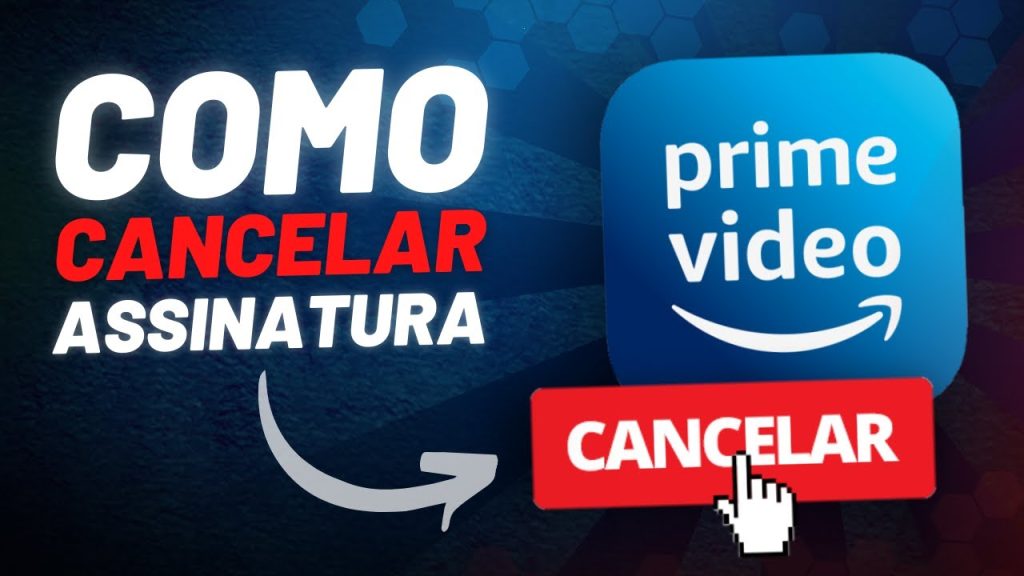
Conclusion
Canceling your subscription to Amazon Prime Video is a straightforward and simple process. By following the steps detailed in this guide, you can cancel your subscription without any problems or confusion. Keep in mind that when you cancel Amazon Prime Video, you will also lose other Amazon Prime benefits. Evaluate your entertainment needs and options before making the decision to cancel, ensuring it aligns with your interests and budget.

